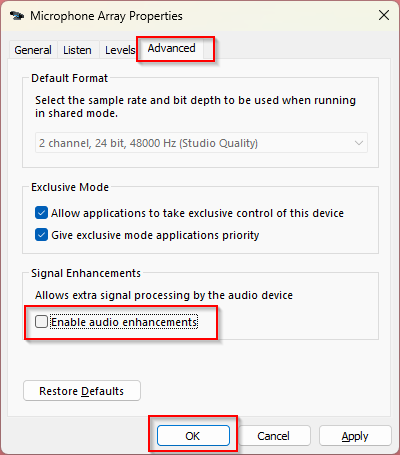Zoom’s default settings are not correct for learning sitar online.
We need to adjust a few things to make sure you are ready for your first lesson.
Adjust your microphone settings
- Join your Zoom call
- Click the
 button next to Mute after you have joined computer audio.
button next to Mute after you have joined computer audio. - Click
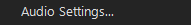
- Click Audio then select Original sound for musicians as the Audio Profile, then close the dialog box
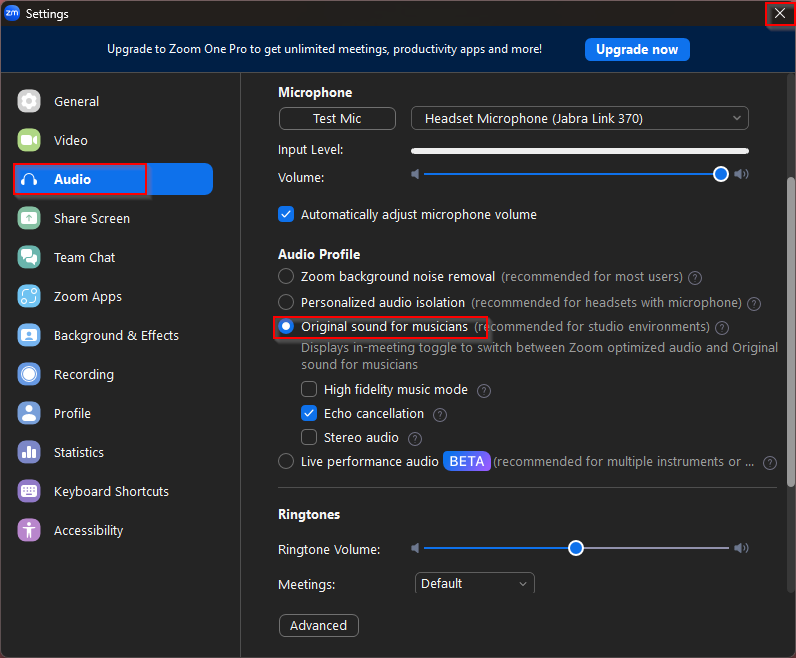
- Click Original Sound for Musicians: Off to turn it on (you may need to do this step every class)
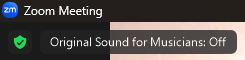
My instructor says they can’t hear my Sitar but can only hear my voice and I am on Windows
We have found this to help tremendously with this issue.
- Press Windows + R
- Enter mmsys.cpl and press Enter
- Click Recording click the microphone you want to use, click Properties
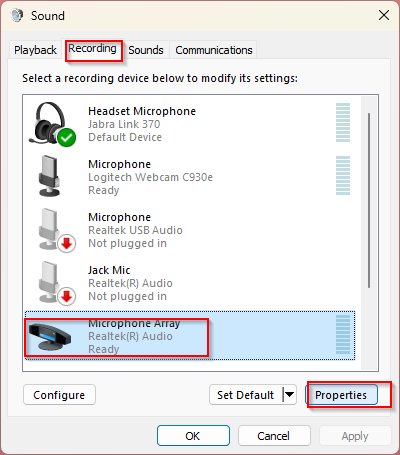
- Click Advanced, uncheck Enable audio enhancements click OK