How do I record my lesson?
- Click the
 option to Record. If there is a menu, select Record on this Computer.
option to Record. If there is a menu, select Record on this Computer. - To stop the recording click stop from the bottom of the screen using
 or use the stop button on the top left of the screen
or use the stop button on the top left of the screen 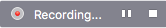 .
. - After the meeting has ended Zoom will convert the video. This will take a few minutes to complete.
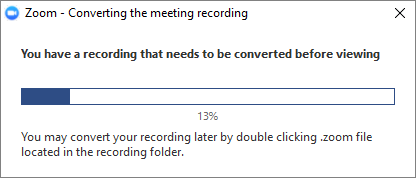
Where will I find my Zoom recording to practice my lesson?
By default, all recordings will be placed in a Zoom folder found in the following file path on these devices:
PC: C:\Users\User Name\Documents\Zoom
Mac: /Users/User Name/Documents/Zoom
How do I view or change the default recording location?
- Log in to the Zoom client.
- Click your profile picture then click Settings.

- Click Recording.
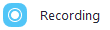
- Click one of these options beside Local Recording:
- Click Open to open the folder where your local recordings are stored.
- Click Change to change the default recording location for your local recordings.