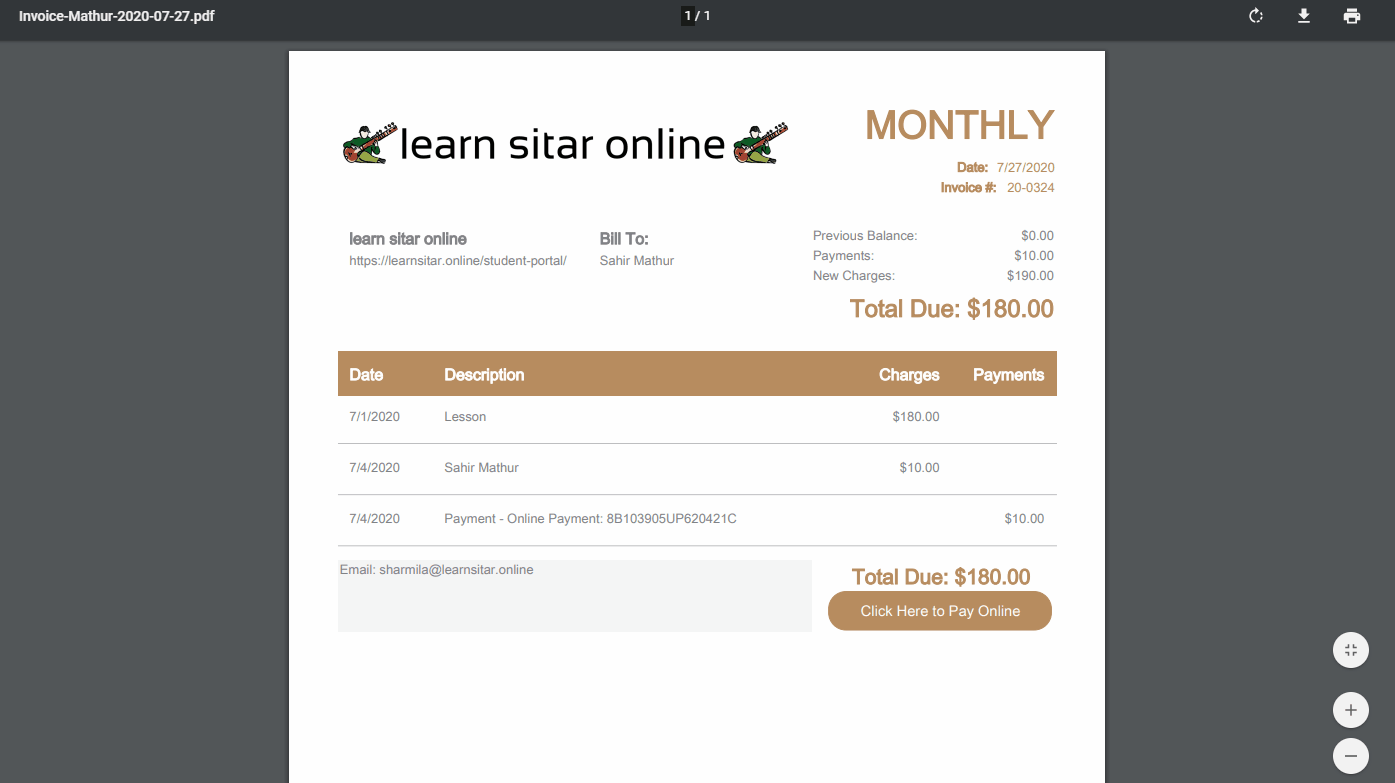The pricing page details how much lessons cost.
METHOD 1: Via the student portal
Step 1 – Go to the student portal
Click here to access the student portal. If you do not have the username and password to the student portal please email sharmila@learnsitar.online.
Step 2
Click Accounts and Invoices, click Make a Payment, choose a Payment Method, click Continue, choose an existing card or enter a new card and click Pay Now
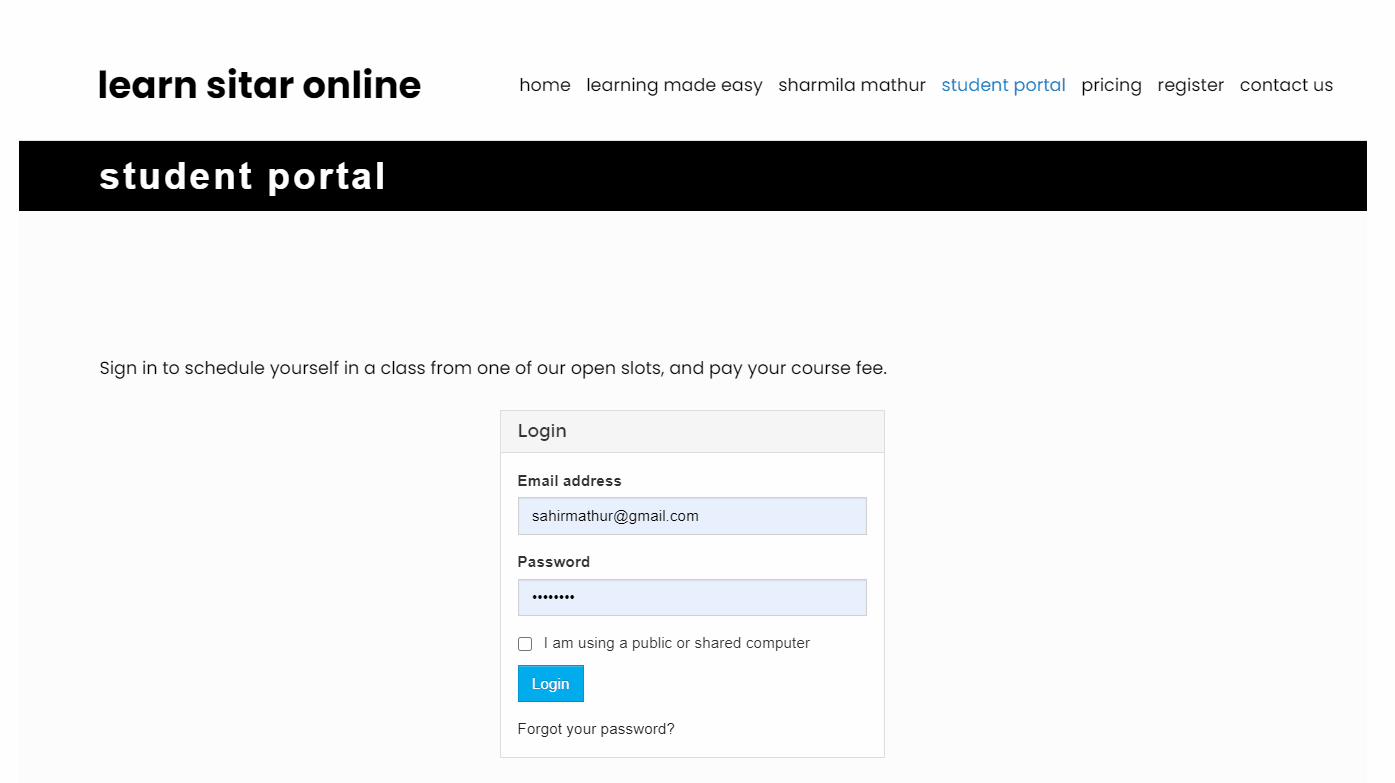
METHOD 2: Via the invoice attached to email
Every 4 classes you will receive an invoice via email.
Step 1 – Open the PDF that is attached to the email
Contact sharmila@learnsitar.online if you have not received this.
Step 2
Click Click Here to Pay Online, choose a Payment Method, click Continue, choose an existing card or enter a new card and click Pay Now