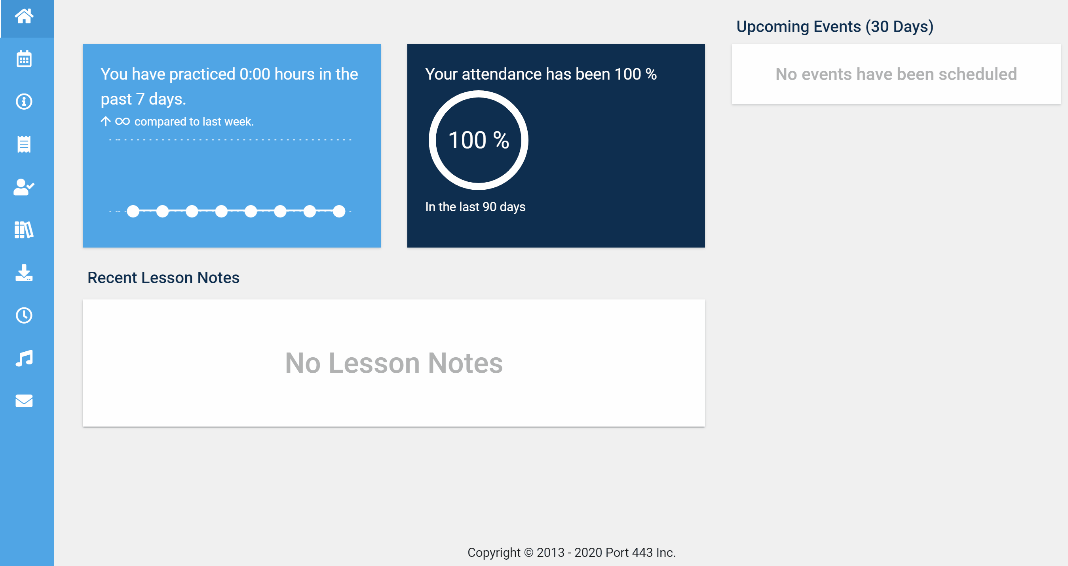In order to enroll in a particular lesson slot (ex. 3 PM – 4PM on August 12th 2019) you must be a registered student and have received the Website Login Information email. If you have not received this email, then contact sharmila@learnsitar.online.
Set a password
- You should receive an email with the subject line Website Login Information that says:
Here is the information you need to access the Student Portal. Use the link below to set up your initial password.
Email: [your email address]
Password Setup Link: Click here to change your password. - Click Click here to change your password and choose a password.
Enroll in a class
- Log into the student portal using the username (your email) and the password you selected
- Click the calendar icon from the left menu, select the time slot you would like to attend, select additional time slots throughout the month (should you chose to do so now), and then click register.